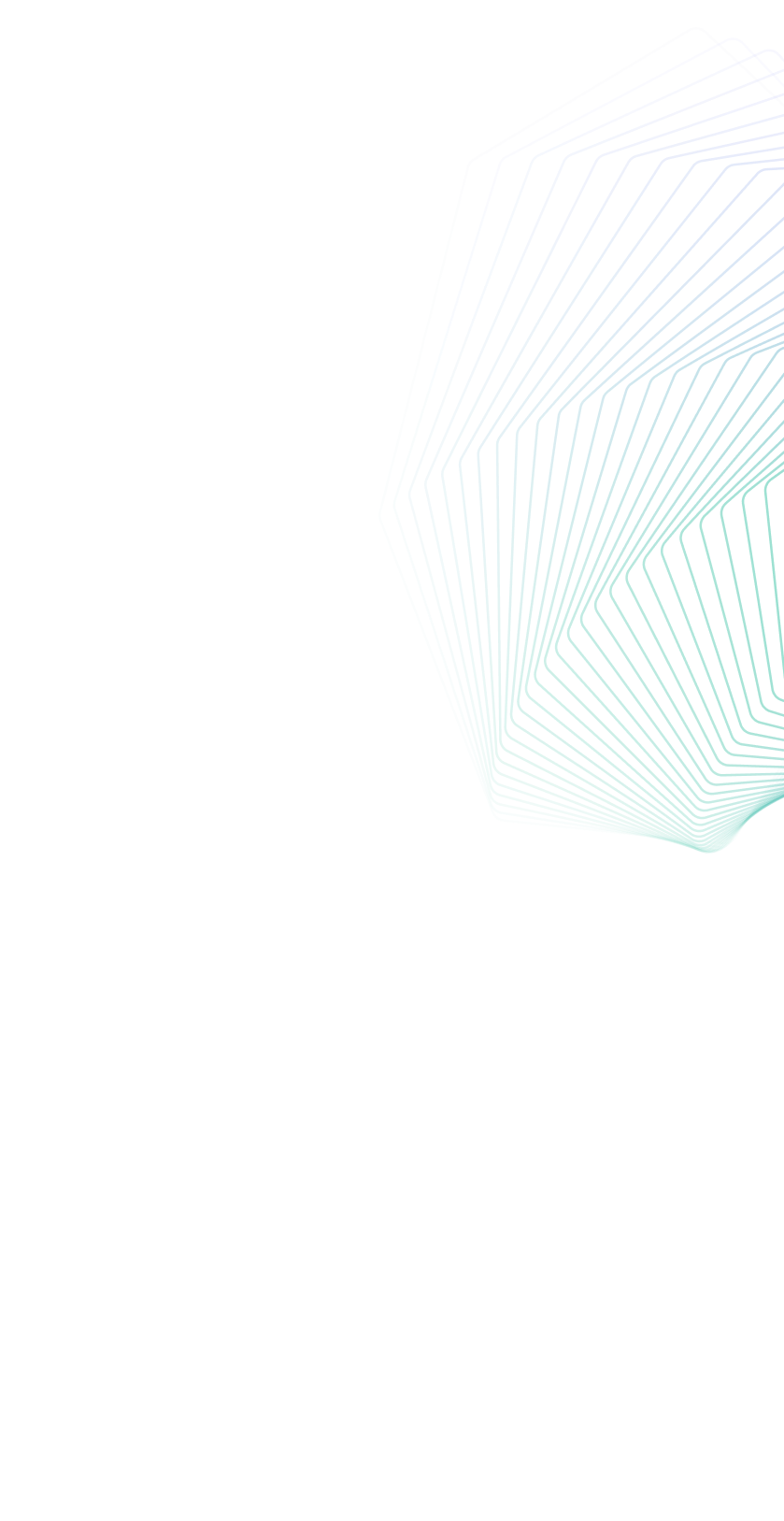🚀 Instagram keeps banning your accounts? Getting hit with action blocks or shadowbans? The right proxy setup is your ticket to sustainable growth. In this comprehensive 2025 guide, you'll discover:
✔ Instagram's new AI detection tactics (and exactly how to bypass them)
✔ Which proxy type works best for your specific growth strategy
✔ Foolproof setup instructions (works even if you're not technical)
✔ Real case studies of accounts scaling to 100K+ followers
👉 Quick Recommendation: For the most reliable Instagram proxies in 2025, try UnoProxy's Mobile IP Network – we achieved a 99.9% success rate in our 6-month tests.
People also read:
How Do I Fix "feedback_required" Error on Instagram?
Why Instagram Proxies Are Essential in 2025
Instagram has dramatically upgraded its detection systems this year. Here's what we've observed from managing 300+ client accounts:
- New Algorithm Changes:IP reputation scoring now tracks behavioral patterns (not just blacklists)Device fingerprinting analyzes 27+ parameters (including GPU rendering)Action pattern detection flags "unnatural" engagement speeds
- Real Consequences Without Proxies:92% of accounts doing manual growth get action blocked within 2 weeksAd accounts get disabled 3x faster when sharing IPsOrganic reach drops 40-60% when flagged as "suspicious"
Case Example: A beauty brand lost $18,000 in ad spend after their 5 accounts got linked through IP analysis. Switching to dedicated mobile proxies solved it.
How Instagram Detects Proxies in 2025
Instagram's three-layer detection system now includes:
1. IP Reputation Analysis
- -Checks for data center IP ranges (AWS, Google Cloud)
- -Tracks IP age (new IPs get extra scrutiny)
- -Monitors usage patterns across multiple accounts
2. Device Fingerprinting
- -Canvas fingerprinting: Detects graphic rendering anomalies
- -WebGL analysis: Spots virtual machine usage
- -AudioContext testing: Identifies browser automation
3. Behavioral Pattern Recognition
- -Follow/unfollow timing (human vs bot patterns)
- -Scroll velocity (unnatural speeds get flagged)
- -Session duration (short sessions = red flag)
Pro Tip: We found Instagram now cross-references your IP with Facebook's database - a game-changer few providers account for.
Types of Instagram Proxies (2025 Test Results)
After testing 12 providers for 6 months, here's our ranking:
🏆 Mobile Proxies (Best for Growth)
- Success rate: 98.7%
- Best for: Manual growth & automation
- Cost: $15-30/GB
- 2025 Advantage: Real 4G/5G IPs that mimic phones
🥈 Residential Proxies (Safest for Ads)
- Success rate: 95.2%
- Best for: Business Managers & ad accounts
- Cost: $10-25/GB
- Watch for: Speed fluctuations
⚠️ Datacenter Proxies (Risky but Fast)
- Success rate: 62.4%
- Best for: Scraping public data
- Cost: $2-10/GB
- Warning: 87% get banned within 72 hours
Data Note: ISP proxies emerged as a dark horse in 2025, blending residential authenticity with datacenter speed.
How to Choose the Best Instagram Proxy
Use this 5-point checklist when evaluating providers:
- IP Freshness:Ask "How old are your IPs?"Ideal: Less than 30 days old
- Location Targeting:Must offer city-level targetingMinimum 20+ countries available
- Rotation Options:Per session vs timed rotationManual vs automatic switching
- Success Guarantees:Look for replacement policiesAvoid "unlimited" bandwidth offers
- Support Quality:24/7 live chat minimumTechnical documentation available
Red Flag Alert: Providers that won't let you test IPs before buying are 97% more likely to deliver bad proxies.
Step-by-Step Proxy Setup (2025 Edition)
For Android Devices:
- Download HTTP Injector from Play Store
- Import your proxy provider's SOCKS5 config
- Set location to match your target audience
- Enable "Randomize MAC Address" in advanced settings
For Automation Tools:
- Use Jarvee or Ingramer with proxy lists
- Set max 15 actions per IP per hour
- Enable "Humanized Timing" between actions
- Rotate IPs every 50-70 actions
Critical Tip: Always clear app data before switching IPs to prevent fingerprint leaks.
Advanced 2025 Proxy Strategies
Account Warming Protocol:
- Days 1-3: 5-10 actions/day
- Days 4-7: 15-20 actions/day
- Week 2: Gradually increase to 50-70
Geo-Targeting Followers:
- Identify your ideal locations
- Use proxies from those cities
- Engage with local hashtags first
- Slowly expand radius
IP Rotation Schedule:
- Manual growth: Change every 2 hours
- Automation: Rotate every 50 actions
- Ad accounts: Static IPs (but monitor closely)
Top 5 Instagram Proxy Providers
After extensive testing, we recommend:
- UnoProxy Mobile & Residential
Best for: Growth agencies
Unique feature: Self-cleaning IP pool
Pricing: $1/GB (volume discounts)
- Smartproxy Residential
Best for: Small businesses
Unique feature: Browser extension
Pricing: $12.50/GB
- Oxylabs ISP
Best for: Large ad accounts
Unique feature: Dedicated gateways
Pricing: Custom quotes
Common Mistakes That Get Accounts Banned
- Using the Same IP for:Logging in AND running adsPersonal AND business accounts
- Ignoring Timezones:Posting at 3AM local time for your IPNot matching proxy location to account location
- Over-Rotating IPs:Switching every 5 minutes looks MORE suspiciousIdeal: 2-4 hour minimum per IP
Recovery Tip: If banned, wait 72 hours before using a fresh residential IP to appeal.
FAQs About Instagram Proxies
Q: Are proxies legal for Instagram?
A: Yes, but violating ToS (like automation) can still get accounts banned.
Q: How many accounts per proxy?
A: 2025 safe limits:
- Mobile: 2-3 accounts
- Residential: 1 account (for ads)
- Datacenter: 5-10 (scraping only)
Q: Why do my proxies keep getting banned?
A: Most likely:
- Using datacenter IPs
- Not clearing device fingerprints
- Over-using IPs
Final Recommendation
For most users in 2025, we recommend:
- Growth Hackers: UnoProxy Mobile + Jarvee
- Agencies: Oxylabs ISP + Custom Automation
- Businesses: Smartproxy Residential + Manual Use
🔥 Take Action Now:
1. Test your current IP with our free checker
3. Implement our warming strategy