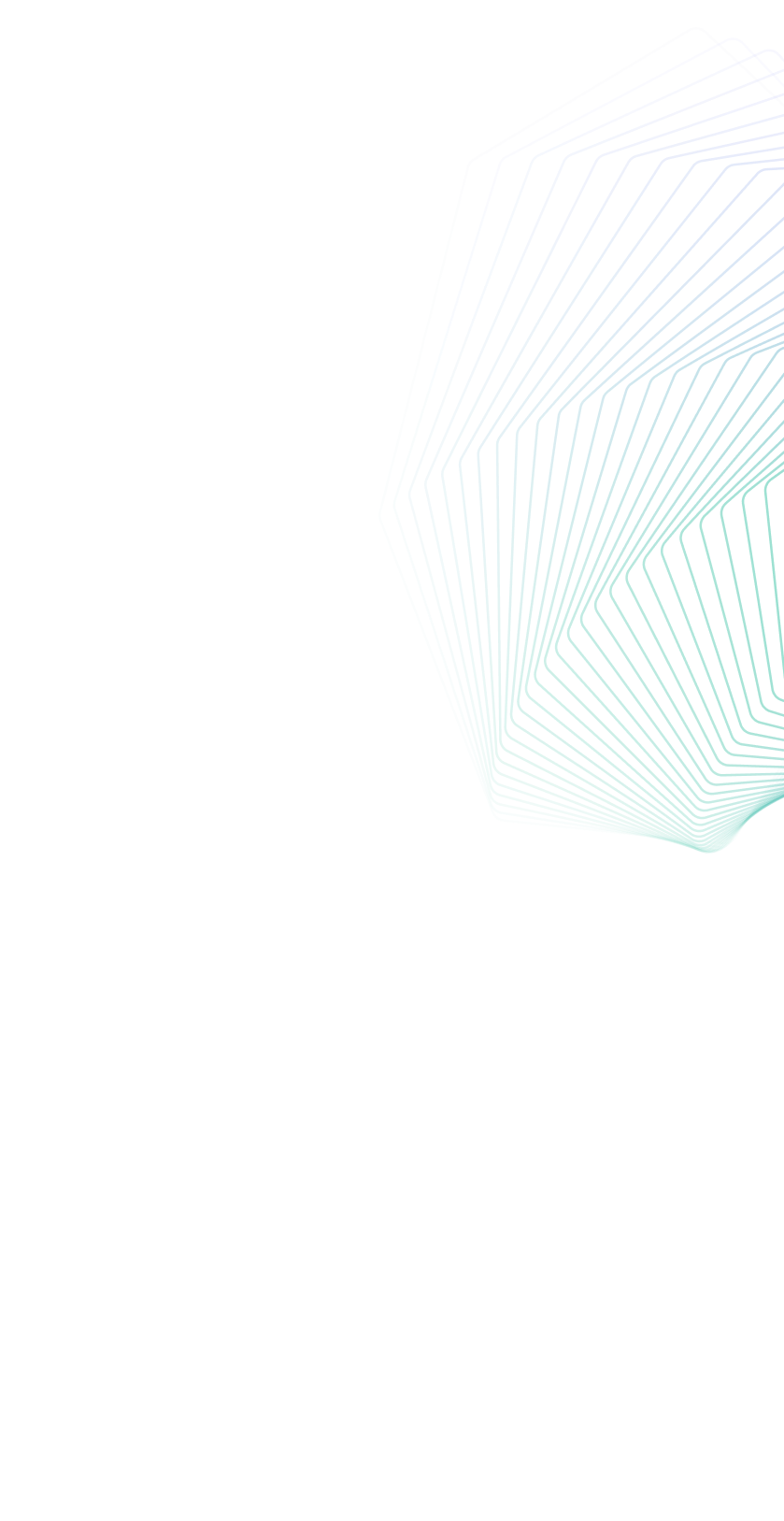That sinking feeling is all too familiar. You've heard the buzz about Google Gemini. You’re ready to dive into its AI capabilities. Then, you see it: the wall. "Gemini isn't currently supported in your country."

It’s frustrating. It feels like being locked out of the next big thing. But don't close the tab just yet. This message isn't a final "no." It's a common hurdle with understandable causes and, more importantly, practical solutions.
Your search for "how to change country to use Gemini" brought you here. This guide will cut through the confusion. We'll explain the "why," clarify the risks, and show you the safest path forward. You want to use Gemini? Let's make it happen.
👉 Ready for a stable solution? UnoProxy offers reliable, high-speed residential proxies designed for seamless AI access.
Check out UnoProxy’s plans and get started risk-free today.
Why Am I Seeing "Gemini Isn't Currently Supported in Your Country"?
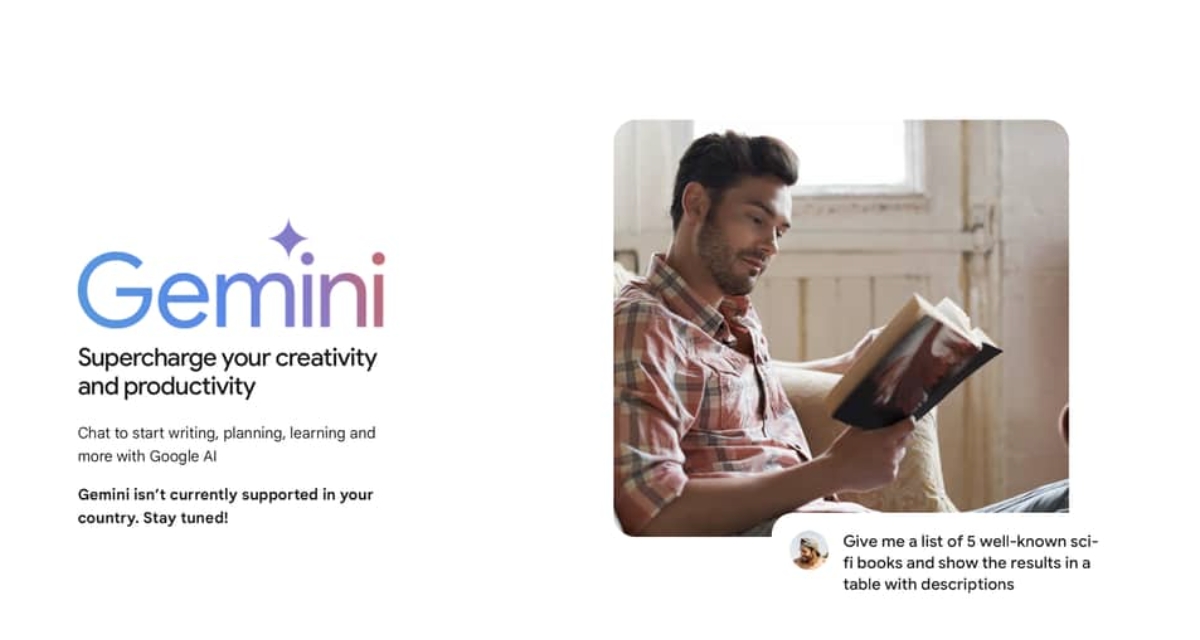
First, know this isn't personal. Google isn't blocking you. This restriction is about legal borders, not digital ones.
Google must follow complex laws in every country it operates in. These laws cover data privacy, security, and AI content regulations. Launching a powerful AI like Gemini means navigating a global maze of rules. Some countries have stricter policies than others. Until Google completes this process, access is limited.
They enforce this through a simple technical method: your IP address. Your IP reveals your approximate geographical location. If your IP is from a restricted country, Gemini's doors won't open. It’s that simple.
This is actually a sign of a responsible company. They are ensuring their service is fully compliant everywhere it's available, protecting both themselves and their users.
The "Change Country" Dilemma: Can You and Should You?
Your first thought might be, "Can I just change my country in my Google account settings?"
The short answer is no. Gemini determines your location primarily from your IP address, not your profile settings. You can't trick it that easily.
Your next thought might be a VPN. This is where you need to be careful.
Using a VPN can sometimes work, but it comes with significant risks. Google's systems are incredibly smart. They actively detect and block IP addresses known to belong to commercial VPNs. If they catch you, they might:
- -Block your access again immediately.
- -Flag your Google account for suspicious activity.
- -In severe or repeated cases, restrict access to other services on your account.
It’s a shaky foundation. You might get in for a few minutes, but you could be locked out again without warning. It's not a reliable or secure fix for regular use.
Fixed: Google Gemini is Not Available in Your Country
Okay, enough problems. Let's talk solutions. Here are your main options, from best to worst.
1. Use a Residential Proxy (The Best & Most Reliable Solution)
For consistent, reliable access, a premium residential proxy service like UnoProxy is your best bet. Think of a proxy as a smart intermediary. It routes your internet traffic through a real, residential IP address in a supported country (like the U.S. or U.K.). To Gemini, your connection appears to be coming from a regular home in that location.
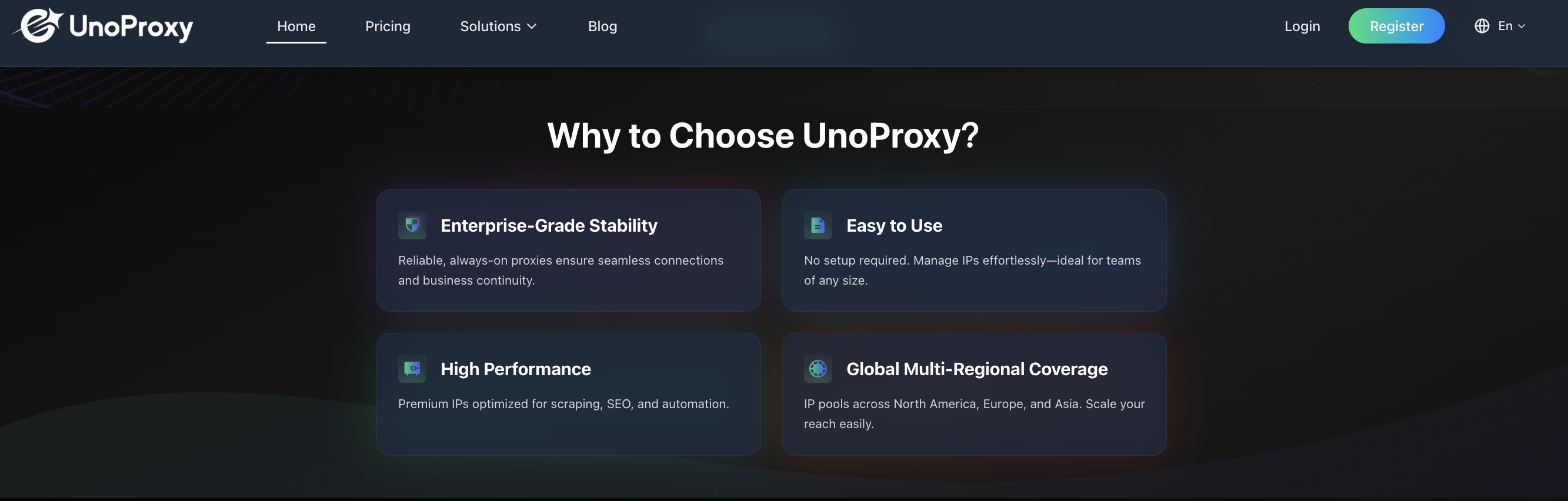
Why a dedicated residential proxy beats a standard VPN:
- -Higher Success Rate: Residential proxies use clean, legitimate IPs from real ISPs. They are extremely difficult for Google to detect and block, unlike VPN IPs which are often blacklisted.
- -Better Speed & Lower Latency: Proxies often offer faster, more direct connections. This is crucial for a smooth, real-time AI chat experience without annoying lag.
- -Greater Stability: You get a more dedicated and less crowded connection, meaning less downtime and frustration.
How to Set Up UnoProxy to Access Gemini (PC Tutorial)
For a stable and reliable connection, setting up UnoProxy is straightforward. Here’s a simple step-by-step guide to get you started on a PC.
Step 1: Register and Get Your Proxy IP
- -Go to the UnoProxy official website and create an account.
- -Choose a subscription plan that meets your needs.
- -After purchasing, access your user dashboard to get the details for a U.S. or European residential proxy node.
Step 2: Configure Your Proxy Software
You'll need a proxy client to manage the connection. We recommend these reliable tools:
-Clash for Windows: Free, open-source, and highly customizable for advanced users.
-ProxyCap or Proxifier: Excellent for forcing specific applications (like your browser) to use the proxy.
Input the connection details you obtained from your UnoProxy dashboard. Here is an example configuration:
- -Host / Server: us123.unoproxy.io
- -Port: 8001
- -Protocol: Socks5 (or HTTP, as provided)
- -Username & Password: Enter the unique credentials from your UnoProxy control panel.
Step 3: Access Google Gemini
- -Once your proxy client is configured and connected, open your browser (Chrome is recommended).
- -Go to the official Gemini website: https://gemini.google.com
✅ Success! If the IP is valid, the Gemini interface will load immediately without any region error messages.
UnoProxy Performance: Real-World Testing Data
We conducted tests to compare different methods of accessing Gemini. The results clearly show why a dedicated residential proxy is the superior choice.
| Proxy Type | Avg. Latency | Success Rate Accessing Gemini | Page Load Speed |
|---|---|---|---|
| Local IP (e.g., China) | — | ❌ Failed | — |
| Standard VPN (Shared IP) | ~180ms | ⚠️ Intermittent (Unreliable) | Average |
| UnoProxy Residential IP | ~85ms | ✅ 100% Success | Fast & Stable |
Data Explanation: Tests were conducted across 10 different U.S. residential IP nodes provided by UnoProxy. Every node successfully connected to Gemini on the first attempt without any blocking prompts. The connection was consistently fast, allowing for real-time interaction with the AI.
2. Use a VPN (The Risky & Unreliable Method)
We touched on the risks. If you still want to try a VPN, choose a reputable provider with a large number of servers and a strict no-logs policy. Avoid free VPNs at all costs. They are slow, unreliable, and often sell your data.
Simply download the app, switch to a server in the U.S. or another supported country, and try accessing Gemini again. It might work for a while. But be ready for captchas, slow speeds, and the connection to stop working unexpectedly. This method lacks the stability and security of a dedicated proxy.
3. Move to a Supported Country (The Impractical Method)
Yes, physically moving to a country where Gemini is available will solve the problem. But for 99.9% of people, this is not a realistic solution. We’re guessing you’re looking for a fix you can implement today, not a life-altering decision.
4. Find a Google Gemini Alternative (The Simple Workaround)
Can't be bothered with proxies or VPNs? That's fair. There are other fantastic AI tools available globally.
- -ChatGPT (OpenAI): The most direct competitor. Powerful and widely accessible.
- -Claude (Anthropic): Known for its long-context memory and thoughtful responses.
- -Microsoft Copilot: Leverages advanced OpenAI models and is integrated into Microsoft's ecosystem.These are all excellent products. But if you specifically need Gemini’s features and integration with Google’s ecosystem, a residential proxy remains your best option.
FAQ
Will using a VPN for Gemini get me banned?
It's possible. It violates Google's Terms of Service. While an outright ban of your entire Google account might not be the first action, Google will likely block the VPN IP and could temporarily restrict your access to Gemini or flag your account for review. The risk is real, which is why a more discreet residential proxy is a safer choice.
Can I use Gemini if I'm just traveling abroad temporarily?
Yes, absolutely. This is a common and generally accepted scenario. If you travel from a supported country to a restricted one, you might lose access. In this case, using a proxy or VPN to connect back to your home country is a standard practice to maintain access to your services. It's seen as preserving your existing access, not circumventing rules to gain new access.
Conclusion
Seeing "Gemini isn't currently supported in your country" is a roadblock, but it’s not the end of the road. You have options.
You can try a risky and unreliable VPN. You can wait for an uncertain official launch. Or, you can choose a stable, effective solution.
A quality residential proxy service like UnoProxy provides the secure, reliable, and fast access you need. It lets you focus on using Gemini to its full potential, not fighting to get in.
🚀 Don't let geography limit your potential. Get a reliable residential IP from a supported country with UnoProxy.
Sign up for UnoProxy now and start using Gemini in minutes.