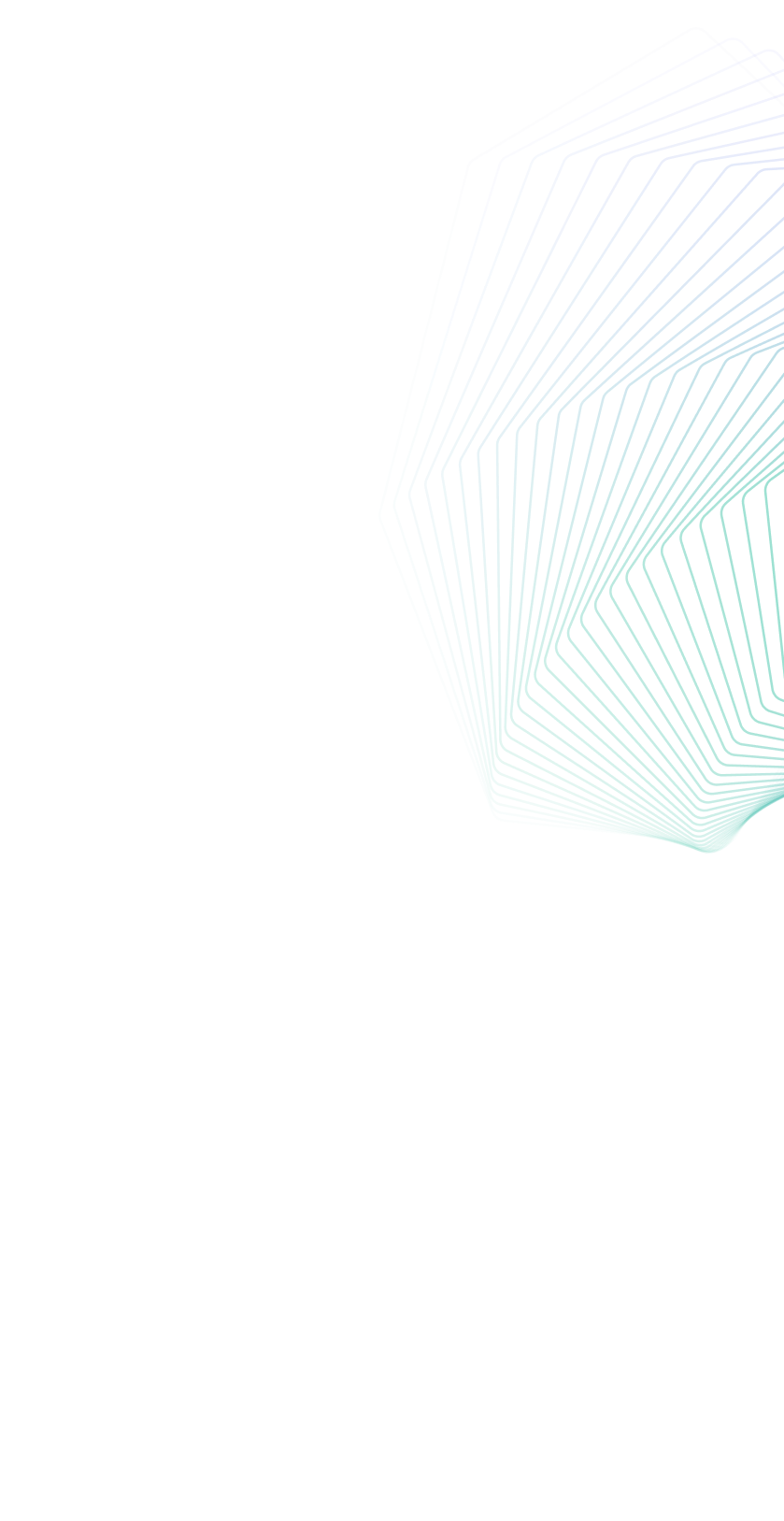What if the very IP address you're using right now could be secretly sabotaging your online business? While it might look like just another string of numbers, your IP address carries a hidden reputation that can make or break your digital operations.
From sudden account bans to failed transactions, many frustrating online experiences trace back to one overlooked factor: poor IP quality. Whether you're managing multiple social media accounts, running an e-commerce store, or handling sensitive data, your IP address is your digital fingerprint—and platforms are constantly scanning it for risks.
The good news? You don't need to be a cybersecurity expert to protect yourself. This guide will show you exactly how to check IP address quality, interpret your IP quality score, and implement simple solutions to avoid the headaches of blacklisted IPs.
Ready to turn your weakest link into your greatest advantage? Let's begin.

What Is IP Risk Lookup and Why Is It Important?
IP risk lookup helps users evaluate the safety and reliability of an IP address. Many online platforms monitor IP behavior, and using a suspicious IP can result in restricted access or penalties. Understanding how to check IP address quality through a comprehensive IP quality lookup is the first step toward securing your online activities.
What Information Does an IP Risk Check Reveal?
Using professional tools, you can obtain the following key information:
- -Geolocation & ISP: Country, region, and internet service provider
- -Network Type: Residential, datacenter, VPN, or Tor proxy
- -Blacklist Status: Whether the IP is listed in Spamhaus, AbuseIPDB, etc.
- -Behavioral Risks: DDoS attacks, bot activity, or suspicious logins
- -IP Quality Score: A 0–100 reputation rating—higher scores mean safer IPs
These metrics help determine whether an IP is safe for business use, reducing the risk of account freezes or login failures.
Review of 5 Popular IP Risk Detection Tools
1. IPQualityScore (Recommended)
Fraud score (0–100)
Detects proxy, VPN, and datacenter IPs
Real-time blacklist monitoring
Ideal for: registration systems, risk control, login verification
👉 Website: https://www.ipqualityscore.com/
2. IP2Location (Recommended)
Accurate geolocation data with country/city/ISP details
Comprehensive IP reputation database
Proxy and VPN detection capabilities
Ideal for: e-commerce verification, content localization
👉 Website: https://www.ip2location.com/
3. Scamalytics
Specialized in social/platform fraud prevention
Risk score (0–100)
Identifies Tor and anonymous proxies
Ideal for: dating/platforms, user comment moderation
👉 Website: https://scamalytics.com/ip
4. IP-Score.com
Comprehensive IP reputation scoring
Blacklist detection + behavioral analysis
Exportable reports
Ideal for: general users and business self-inspection
👉 Website: https://www.ip-score.com/
5. IPScore.io
Risk levels: Safe / Suspicious / High-Risk
Lightweight API, developer-friendly
Historical attack analysis
Ideal for: developer integration, traffic analysis
👉 Website: https://ipscore.io/
Use Case: How to Check if an IP is Good or Bad?
A user repeatedly faced account bans while using multi-account management tools. After running an IP quality lookup, they discovered the IP was blacklisted and tagged as a "datacenter IP" with "automated tool access."
✅ Solution: Switching to a residential proxy and regularly monitoring IP quality score through comprehensive IP quality lookup helped restore account functionality.
How UnoProxy Helps Reduce IP Risk
To mitigate these risks, professional proxy tools are essential.
UnoProxy is an IP proxy service designed for cross-border operations and privacy protection, offering:
- 🌐 Residential IPs across 50+ countries, avoiding datacenter IP flags
- 🔁 Dynamic IP rotation to prevent abnormal login detection
- ⚡ <100ms latency, ideal for e-commerce and social media
- 🧩 Compatible with fingerprint browsers (e.g., AdsPower) for anti-detection
By using UnoProxy, users can assign independent network environments to each account, significantly reducing ban rates due to poor IP quality score.
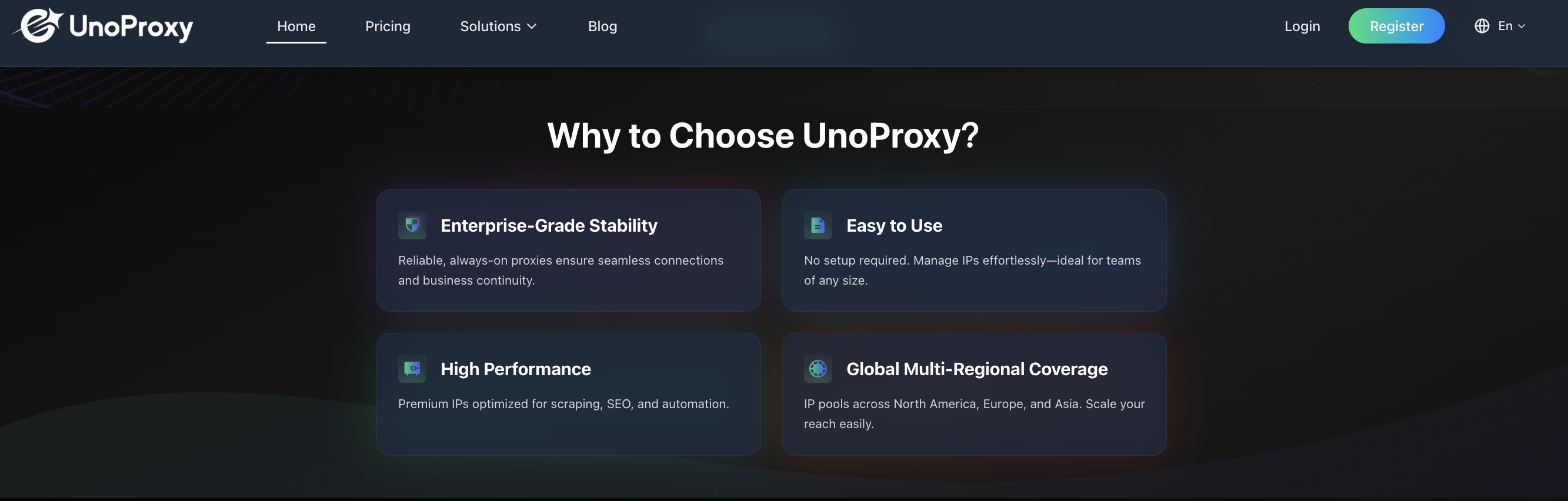
How to Perform an Effective IP Risk Check
Follow these steps:
1. Visit an IP detection tool website
2. Enter the target IP (or detect your current IP automatically)
3. Analyze key fields:IP reputation score (<40 = high risk); Whether it's a proxy/VPN; Number of blacklist entries
4. Use UnoProxy to replace or rotate the IP
5. Re-check the new IP's safety status through IP quality lookup
Frequently Asked Questions (FAQ)
Q: Can I still use a blacklisted IP?
A: Not recommended. Switch to a residential IP.
Q: How are IP quality score and account bans related?
A: Platforms monitor IP sources. Proxies, abnormal logins, or high-risk IPs can lead to blocks.
Q: What use cases does UnoProxy support?
A: Multi-account management, cross-border e-commerce, data scraping, SEO tools, and more.
Conclusion
IP risk lookup is not just a cybersecurity measure—it's a prerequisite for stable account operations. By using professional tools to identify risky IPs through thorough IP quality lookup and leveraging residential proxies like Unoproxy, you can greatly enhance your operational resilience. We recommend regular checks, dynamic IP rotation, and safe browsing habits for end-to-end protection.