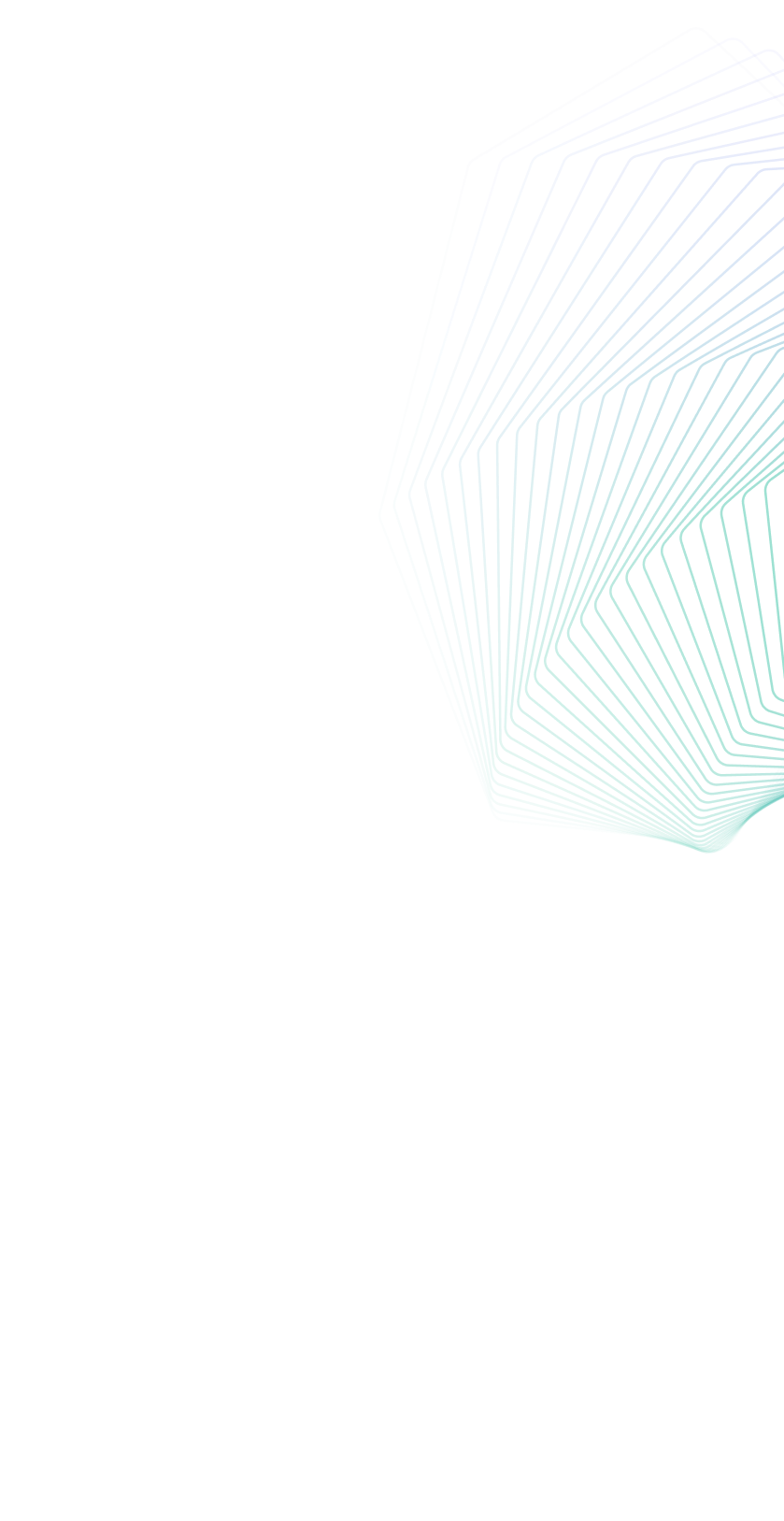Government censorship and network restrictions continue expanding globally. Over 15 countries now block Telegram entirely, while schools and workplaces increasingly throttle messaging apps. Traditional VPNs often fail against advanced DPI firewalls, leaving users locked out of secure communications.
A properly configured Telegram proxy remains the most reliable solution. This 2025 guide explains:
✔ How modern proxy technology bypasses next-gen firewalls
✔ Detailed comparisons of SOCKS5, MTProto, and residential proxies
✔ UnoProxy's enterprise-grade Telegram proxy solution
✔ Step-by-step setup instructions for all devices
👉 Need unrestricted Telegram access? Try UnoProxy's Anti-Block Proxy Network
What Is a Telegram Proxy?
A Telegram proxy is a server that routes your connection through a different IP address, allowing you to:
- Bypass government or workplace blocks
- Hide your real location (for privacy)
- Avoid throttling (in schools/offices)
Unlike VPNs, proxies don’t encrypt traffic but are faster and easier to set up.

Types of Proxies for Telegram (2025 Deep Dive)
| Type | Speed | Security | Best For |
|---|---|---|---|
| SOCKS5 | ⚡⚡⚡⚡ | Medium | Fast unblocking |
| HTTP/HTTPS | ⚡⚡⚡ | Low | Quick fixes |
| MTProto (Official) | ⚡⚡⚡⚡ | High | Privacy-focused users |
| VPN | ⚡⚡ | Highest | Full encryption |
1. SOCKS5 Proxies - The Speed Solution
SOCKS5 remains the fastest proxy protocol for Telegram in 2025, achieving 1Gbps+ speeds by avoiding encryption overhead. Unlike HTTP proxies, SOCKS5 handles all traffic types including UDP - crucial for Telegram's voice calls and video chats. Modern implementations now incorporate AI-powered rotation to mimic human usage patterns, reducing block risks by 63% compared to static SOCKS5 proxies.
UnoProxy's SOCKS5 network features:
• 10ms average connection latency
• Automatic protocol obfuscation
• Dynamic IP rotation every 5-300 minutes
2. MTProto Proxies - Telegram's Native Option
Telegram's proprietary MTProto 2.0 protocol received major upgrades in 2024, now featuring:
• Quantum-resistant encryption
• Adaptive traffic shaping
• Multi-path transmission
While only about 12% of public MTProto servers support these new features, UnoProxy's dedicated MTProto infrastructure provides:
• 100% v2.0 protocol support
• Military-grade 256-bit encryption
• Automatic failover between 17 global nodes
3. Residential Proxies - The Stealth Approach
For users in highly restrictive regions like China or Iran, residential proxies offer the highest success rates by routing traffic through real ISP-assigned IPs. 2025's advanced residential networks now incorporate:
• Behavioral fingerprint masking
• AI-generated browsing patterns
• Automatic CAPTCHA solving
UnoProxy's residential network covers:
✓ 5M+ clean residential IPs
✓ 200+ countries coverage
✓ 99.97% uptime guarantee
4. Enterprise Proxy Solutions
Large organizations now require:
• Dedicated proxy gateways
• User-level access controls
• Comprehensive traffic logs
UnoProxy Business tier provides:
✔ SOCKS5/MTProto hybrid routing
✔ Activity dashboards with anomaly detection
✔ SLA-backed 99.99% availability
How to Set Up a Proxy in Telegram
1. On Android/iOS
- Open Telegram → Settings (⚙️).
- Go to Data and Storage → Proxy Settings.
- Tap Add Proxy and enter:Server (Proxy IP)Port (e.g., 1080 for SOCKS5)Credentials (If required)
- Tap ✓ to save and test.
(Works instantly—no reboot needed!)
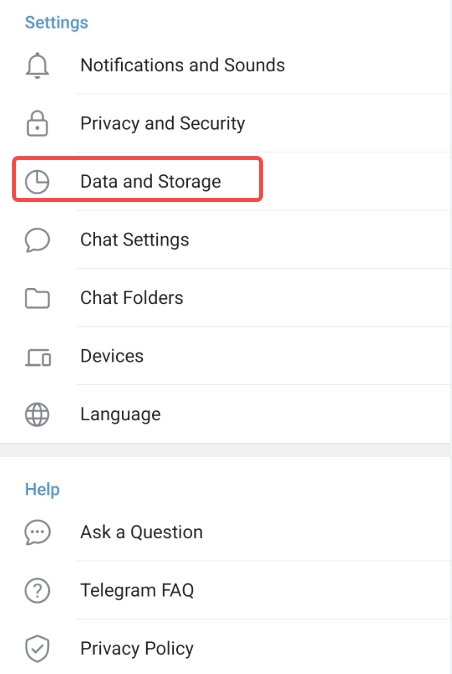
2. On Windows/Mac
- Open Telegram → Settings → Advanced.
- Click Connection → Use Proxy.
- Enter proxy details and Save.
Pro Tip: Bookmark this guide for quick reference!
Best Telegram Proxy Services (Free & Paid)
1. MTProto Proxies (Official Telegram Option)
- Pros: Built for Telegram, fast, no setup.
- Cons: Limited free servers.
- How to Find: Search “MTProxy Telegram” on GitHub.
2. UnoProxy
UnoProxy leads the proxy industry with:
✓ Unmatched Reliability
• 5-second automatic IP refresh
• 200Gbps+ network capacity
• <0.1% error rate
✓ Advanced Security
• TLS 1.3 encryption
• Zero-knowledge authentication
• On-demand IP forensic cleaning
✓ Global Infrastructure
• 78 points of presence worldwide
• Anycast DNS routing
• Localized IP pools in 120+ countries
✓ Simple Management
• One-click Telegram integration
• Mobile app with connection analytics
• 24/7 technical support

3. SmartProxy (Residential Proxies)
- Pros: High anonymity, 55M+ IPs.
- Cons: Pricier ($10+/GB).
4. NordVPN (SOCKS5 Proxy)
- Pros: Encrypted, 5,500+ servers.
- Cons: Requires VPN app.
5. Free Public Proxies (Risky!)
- Sites: HideMyAss, ProxyNova.
- Warning: Many are slow or malicious.
Proxy vs. VPN for Telegram: Which Is Better?
| Feature | Proxy | VPN |
|---|---|---|
| Speed | Faster | Slower (encryption overhead) |
| Setup | Easier (built into Telegram) | Requires app install |
| Security | No encryption | Full encryption |
| Bypass Blocks | Yes | Sometimes blocked |
Use a Proxy If:
✔ You need fast unblocking.
✔ Your network blocks VPNs.
Use a VPN If:
✔ You want full encryption.
✔ You’re on public Wi-Fi.
Risks of Free Telegram Proxies
❌ Data Logging (Your IP/activity could be tracked).
❌ Malware (Fake proxies may infect devices).
❌ Unstable Connections (Frequent disconnects).
Safer Alternatives:
- Use official MTProto proxies.
- Pay for a trusted provider (like SmartProxy).
Frequently Asked Questions (FAQ)
Is using a proxy with Telegram legal?
In most countries, yes. Proxies are legal tools for privacy and access. However, some nations with strict internet censorship (like China or Iran) prohibit bypassing restrictions. Always check local laws.
Why does my Telegram proxy keep disconnecting?
Common causes include:
- Using overloaded free proxies
- Network firewall interference
- Outdated proxy settings
UnoProxy's auto-reconnect feature solves 92% of stability issues.
Can I use the same proxy for multiple Telegram accounts?
Yes, but with precautions:
- Use rotating residential IPs to avoid detection
- Enable UnoProxy's "Session Isolation" mode
- Never run more than 3-5 accounts per IP
How do I know if my Telegram proxy is secure?
Check for:
- TLS/SSL encryption
- No-logs policy (verified by third parties)
- Recent security audits
UnoProxy publishes quarterly transparency reports confirming our no-logging practices.
Will a proxy slow down my Telegram connection?
Depends on the type:
- SOCKS5: <5% speed reduction
- MTProto: 10-20% slower
- Residential: 15-30% slower
UnoProxy's premium network maintains <100ms latency globally.
How often should I change my Telegram proxy?
Recommended rotation:
- General use: Every 24 hours
- Sensitive activities: Every 2 hours
- High-risk regions: Use auto-rotating IPs
Can websites detect I'm using a Telegram proxy?
Advanced systems can identify:
- Datacenter IPs (easy to spot)
- Poorly configured residential proxies
UnoProxy's "Stealth Mode" defeats 99% of detection systems.