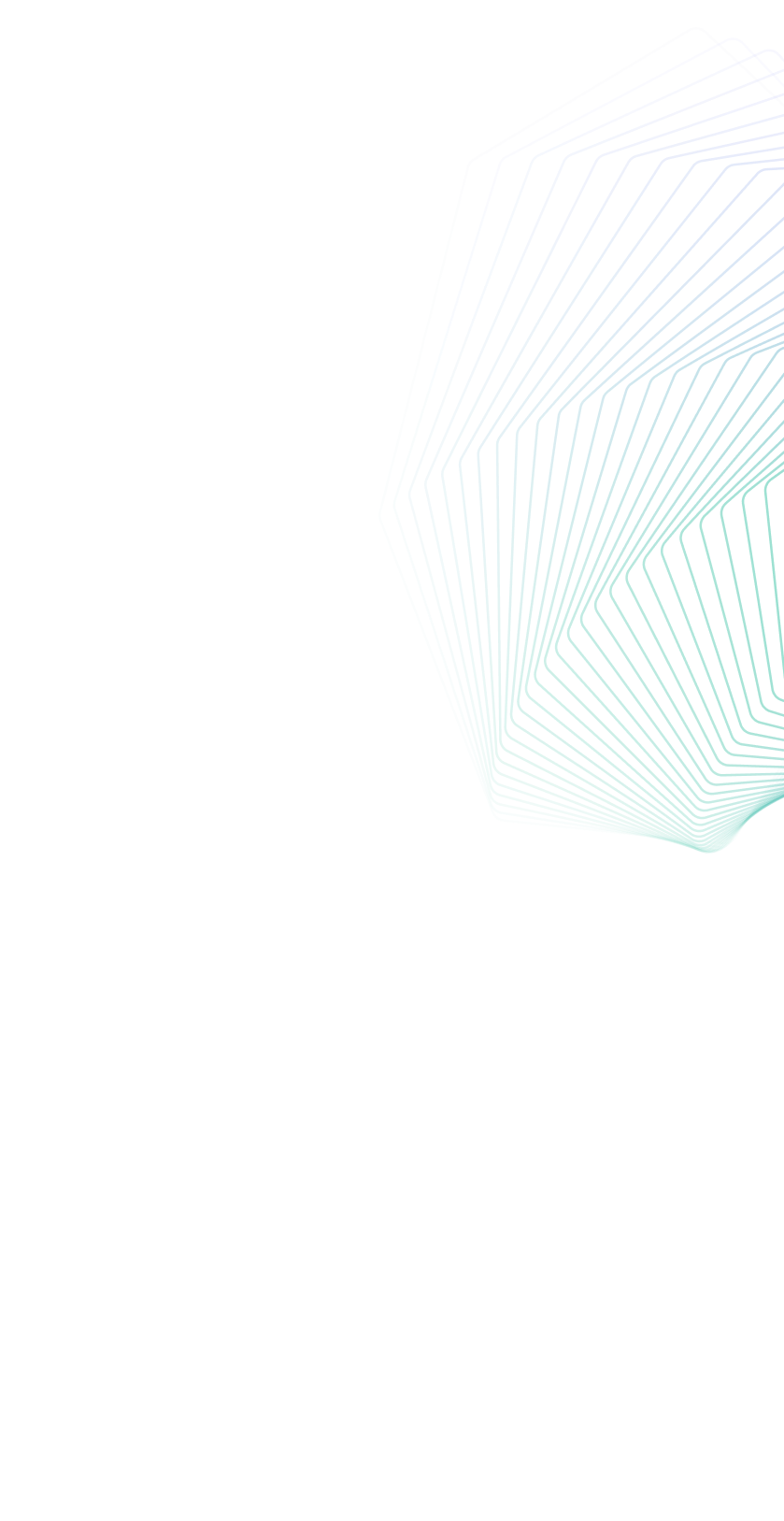With growing cybersecurity awareness, HTTPS proxies have become a critical tool for secure internet browsing. So what is https proxy? Let's explore here.
What is an HTTPS Proxy?
Simply put, an HTTPS proxy acts as an intermediary between your device and the target server, encrypting all transmitted data. Unlike traditional HTTP proxies, it uses TLS/SSL encryption to protect your information from eavesdropping and tampering.
This guide will explain:
✔ How HTTPS proxies work
✔ Key differences between HTTP and HTTPS proxies
✔ Why HTTPS proxies are more secure
✔ How to choose the best proxy service
HTTP Proxy vs. HTTPS Proxy: How They Work
| Feature | HTTP Proxy | HTTPS Proxy |
|---|---|---|
| Security | No encryption (plaintext data) | Encrypted (TLS/SSL) |
| Privacy Risk | Vulnerable to snooping & MITM attacks | Prevents eavesdropping |
| Use Case | Basic web scraping, caching | Secure browsing, logins, payments |
| Compatibility | Works with HTTP sites | Required for HTTPS sites |
How HTTPS Proxies Work (Step-by-Step)
- Handshake Initiation – Your device establishes an encrypted connection with the proxy server.
- Certificate Verification – The proxy validates the website’s SSL certificate to prevent spoofing.
- Secure Data Transfer – All requests and responses are encrypted before transmission.
- Response Delivery – The proxy decrypts and forwards the data to your device securely.
✘ Limitations
- No UDP support (not ideal for gaming or VoIP).
- Slightly higher latency due to encryption overhead.
How to Choose the Best HTTPS Proxy Service?
When selecting an HTTPS proxy, consider:
🔹 Encryption Strength – Look for TLS 1.2+ support.
🔹 IP Rotation – Dynamic IPs prevent blocking.
🔹 Global Coverage – Servers in multiple countries for geo-unblocking.
🔹 Speed & Reliability – Low latency (<100ms) for smooth browsing.
Why Unoproxy Stands Out:
✔ Dynamic IP Rotation – Avoids bans from repeated IP use.
✔ 50+ Country Coverage – Ideal for global access needs.
✔ Ultra-Low Latency – Consistently under 100ms response time.
✔ Multi-Protocol Support – HTTPS, HTTP, and SOCKS5 compatibility.
✔ User-Friendly – Easy setup for beginners and experts.
Top Use Cases for HTTPS Proxies
🔒 Personal Privacy – Hide your IP & browsing activity from trackers.
🌍 Bypass Geo-Restrictions – Access blocked streaming/content platforms.
🏢 Secure Business Data – Protect corporate communications from leaks.
🤖 Web Scraping & Automation – Avoid anti-bot detection with rotating proxies.
How to Set Up an HTTPS Proxy (Quick Guide)
- Choose a Reliable Provider (e.g., UnoProxy).
- Install Client/Configure Browser (Chrome, Firefox, etc.).
- Select a Proxy Server (prefer low-latency locations).
- Verify IP Change – Visit whatismyipaddress.com.
(Works on Windows, Mac, iOS & Android.)
Final Thoughts
In today’s privacy-focused internet, HTTPS proxies are essential for secure browsing. Unlike HTTP proxies, they encrypt your traffic, prevent tracking, and ensure data integrity. For the best performance, Unoproxy offers fast, globally distributed proxies with dynamic IP rotation—ideal for both personal and business use.
Need a secure proxy? Try Unoproxy today for reliable HTTPS protection. 🚀