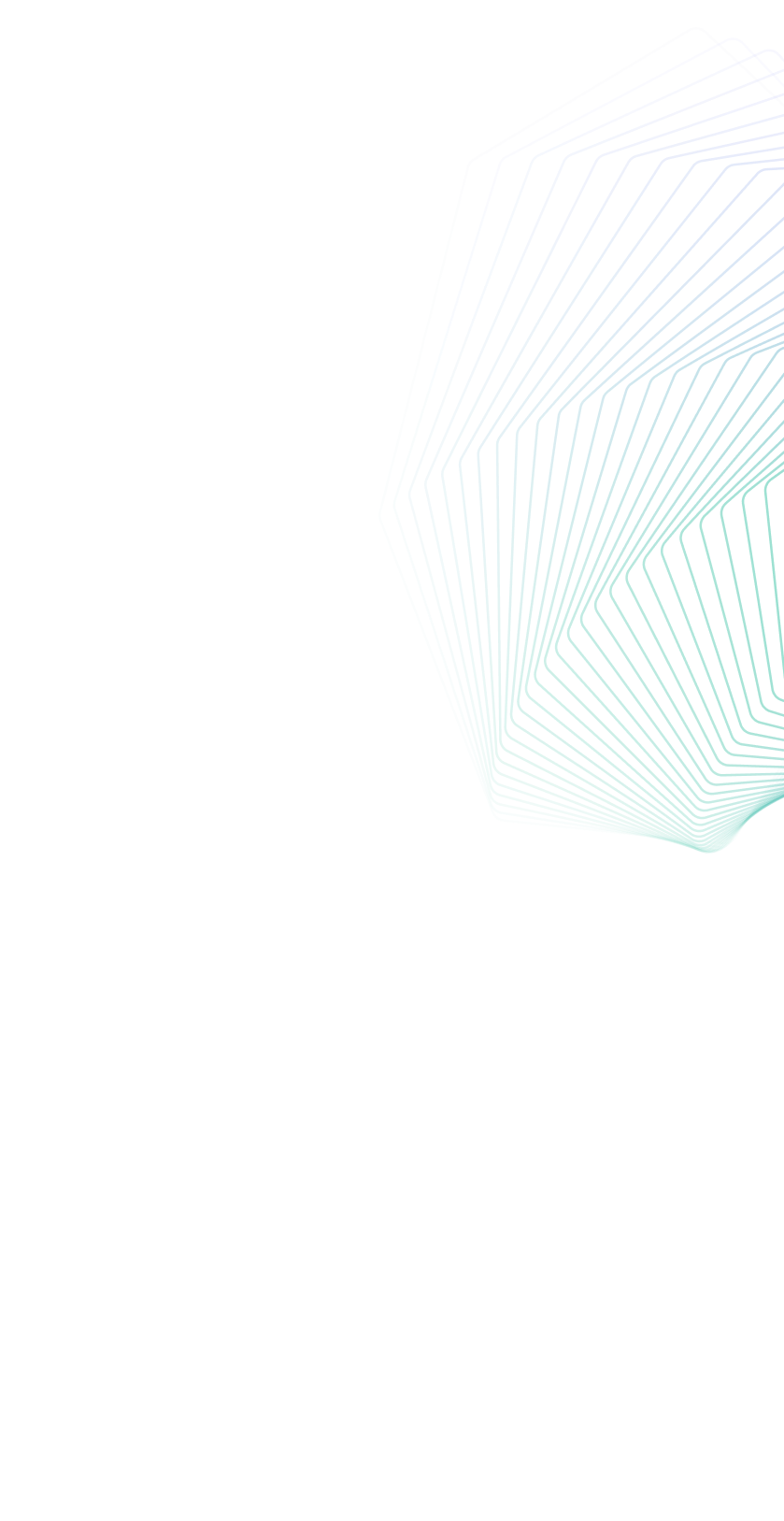Have you ever noticed that the internet seems to look different on your phone? Prices for flights can shift, social media feeds vary, and access to certain sites can be mysteriously granted or denied based on your device. In our mobile-first world, appearing as a genuine smartphone user is the ultimate key to unlocking the open internet.
If you've struggled with IP bans, inaccurate data, or the inability to manage multiple accounts, you've likely heard about proxies. But not all proxies can mimic a real mobile user effectively. This is where mobile proxies come in—they are the gold standard for online stealth and legitimacy.
In this definitive guide, we’ll demystify what a mobile proxy is, explore its powerful uses, clarify the critical difference between mobile and residential proxies, and provide a practical guide on how to set a proxy on mobile data. By the end, you'll understand why this technology is crucial for many online professionals. Ready to experience the highest level of anonymity?
Explore UnoProxy's premium mobile proxy network here.
What is a Mobile Proxy? The Digital Chameleon
Let's start with a fundamental definition. A mobile proxy is a server that routes your internet traffic through a physical mobile device that is using a cellular network IP address from a provider like Verizon, AT&T, or Vodafone.
In simpler terms, when you use a mobile proxy, your online requests exit to the public internet through a real smartphone on a 3G, 4G, or 5G network. The website you are visiting doesn't see your home or office IP address; it sees a legitimate, carrier-assigned mobile IP address, making you virtually indistinguishable from a billion other people browsing on their phones.
How Do Mobile Proxies Actually Work? The "Smartphone Relay"
Imagine you need to send a letter anonymously. You give it to a friend who is riding on a cross-country train (the mobile device). They put a new return address on the envelope from whatever city they're currently passing through (the rotating mobile IP) and mail it for you. The recipient sees the letter came from a legitimate, moving person on a train network, not from your static home address.
Technically, the process works like this:
1. You send a web request through your application (e.g., a custom script or browser configured with your proxy settings).
2. This request is routed to a server that controls a network of real mobile devices.
3. The server forwards your request through one of these devices.
4, The mobile device uses its cellular data connection to fetch the data from the target website.
5. The website receives the request and sees it coming from a 100% authentic mobile IP address from a major carrier, and sends the data back through the same path.
The Core Advantage: This process provides you with the highest possible level of legitimacy because mobile IPs are trusted by default—they are used by billions of real people and are almost never associated with the data centers that bots and scrapers typically use.
Mobile Proxy vs. Residential Proxy: What’s the Real Difference?
This is a common point of confusion, but the distinction is critical for choosing the right tool. Both are superior to datacenter proxies, but they serve different primary purposes.
The key difference lies in the source of the IP address.
- -A Mobile Proxy uses an IP from a cellular network.
- -A Residential Proxy uses an IP from a home broadband ISP (like Comcast or Spectrum).
Here’s a quick comparison table to make the differences crystal clear:
| Feature | Mobile Proxy | Residential Proxy |
|---|---|---|
| IP Source | Cellular Network (e.g., T-Mobile) | Home Broadband ISP (e.g., Comcast) |
| Legitimacy | Highest (Gold Standard) | Very High |
| IP Rotation | Natural & Frequent (due to cell tower hand-offs) | Mostly Static or Manual |
| Speed | Good (can be variable based on signal) | Excellent & Stable |
| Cost | Highest | Medium to High |
| Ideal Use Case | Social Media, Mobile Ad Verification | Web Scraping, SEO Monitoring |
When You Absolutely Need a Mobile Proxy
Choose a mobile proxy when the platform you are accessing is highly sensitive to the connection type. For instance:
- -Social Media Platforms (Instagram, TikTok, Facebook): These platforms can detect if you're accessing their mobile app or website from a home broadband IP. This mismatch can trigger security flags. A mobile proxy matches the expected environment perfectly, making your activity look natural.
- -Mobile-Specific Ad Verification: To see how your ads actually appear on mobile devices and cellular networks, you must use a mobile IP. A residential IP won't give you an accurate picture.
- -High-Security E-commerce: Some sneaker and limited-editem sites serve different content and have stricter bot detection for traffic that appears to come from mobile networks. A mobile proxy is often the only way to bypass this.
For most other tasks like general web scraping or price monitoring, a high-quality residential proxy (like those from UnoProxy) is often a more cost-effective and stable choice.
What is the Use of a Mobile Proxy? (Practical Applications)
Understanding the "why" behind the technology is crucial. Here are the most common and powerful uses for mobile proxies.
1. Managing Multiple Social Media Accounts Safely
For social media managers, marketers, and agencies, operating multiple accounts is a necessity. Platforms are fiercely protective against this. Using a mobile proxy assigns a genuine, rotating mobile IP to each account, drastically reducing the risk of shadowbans, flags, or permanent suspensions. The activity appears to come from legitimate users on their phones, which is exactly what the platform expects.
2. Mobile Ad Verification and Fraud Prevention
Brands spend millions on mobile advertising. How do they know their ads are being shown in the right places, on the right apps, and to real humans? They use mobile proxies to impersonate real mobile users across different networks and locations, checking for ad fraud, incorrect placement, and geo-targeting accuracy.
3. Sneaker and Limited-Edition Copping
The landscape of online copping is an arms race. The most advanced bot protection services (like Akamai) are employed by these sites. To succeed, you need the most legitimate IPs available. Mobile proxies, with their carrier-grade IPs and natural rotation, provide the stealth required to checkout high-demand items.
4. Travel and E-commerce Price Aggregation
Airlines, hotels, and even e-commerce sites often employ dynamic pricing that changes based on your location and device type. A mobile proxy with a specific geographical location allows you to see the real prices offered to mobile users in that area, providing critical data for price comparison and market research.
How to Use a Mobile Proxy: A Practical Setup Guide
There are two primary ways to use a mobile proxy: the professional method and the manual device method.
The Professional Method: Using a Provider like UnoProxy
This is the most common and effective method for serious users. You don't route your entire phone's traffic; instead, you route the traffic of specific, powerful software through a network of mobile IPs.
1. Sign Up for a Service: Choose a reputable provider like UnoProxy and obtain your proxy credentials (typically an IP address, port, username, and password).
2. Configure Your Software: Input these credentials into your specialized application. This could be a custom web scraper (e.g., with Python's requests library), a sneaker bot, or a social media management tool.
3. Automate and Go: The software automatically routes all its requests through UnoProxy's mobile network. You don't need to configure your own phone; the provider handles all the complex routing for you.
How to Set a Proxy on Mobile Data (iPhone & Android)
Important Note: This method sets a proxy for your entire phone's connection, typically on a Wi-Fi network. It's useful for basic privacy on public Wi-Fi but is not the same as using a professional mobile proxy network for the advanced tasks listed above. Native cellular data proxy settings are more limited and often require manual configuration profiles.
For iPhone:
1. Go to Settings > Wi-Fi.
2. Tap the (i) icon next to the Wi-Fi network you are connected to.
3. Scroll down to the HTTP Proxy section.
4. Tap Configure Proxy.
5. Select Manual.
6. Turn on Authentication and enter the Server, Port, Username, and Password provided by your proxy service.
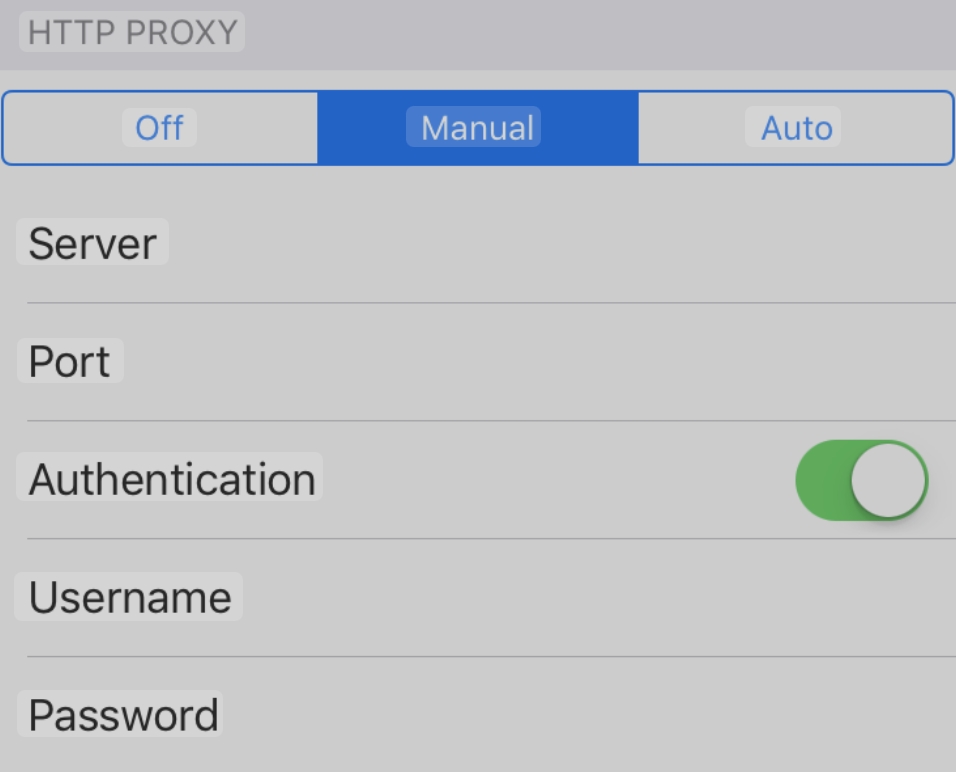
For Android:
1. Go to Settings > Network & Internet > Internet.
2. Tap the gear icon next to the Wi-Fi network you're using.
3. Tap Edit > Advanced Options.
4. From the Proxy dropdown menu, select Manual.
5. Enter the Proxy hostname and Port. You can also enter your Username and Password here if required.
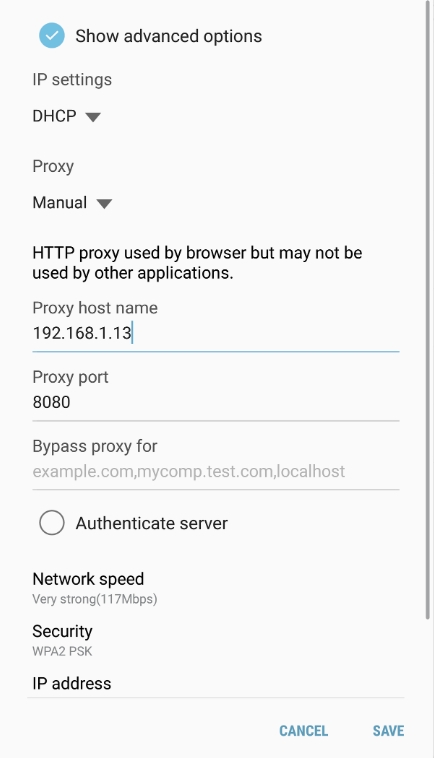
Choosing the Best Mobile Proxy Provider
With the value clear, selecting a trustworthy provider is paramount. Look for these key criteria:
- -Real Mobile IPs: Ensure the provider uses genuine 3G/4G/5G IPs, not just re-labeled residential IPs.
- -Network Size & Carrier Diversity: A large, rotating pool of IPs from multiple carriers and locations prevents IP burnout and increases success rates.
- -Reliability and Speed: Look for high uptime guarantees and low latency, which are non-negotiable for time-sensitive tasks.
- -Ethical Sourcing: Choose providers, like UnoProxy, that source their IPs through legitimate, ethical partnerships, ensuring network stability and longevity.
Why UnoProxy is a Leader in Mobile Proxies
In a market filled with vague promises, UnoProxy delivers transparent, high-performance proxy solutions. Our mobile proxy network is built for professionals who cannot afford compromises.
- -Carrier-Grade Authenticity: We provide access to a vast, rotating pool of real IPs from top-tier mobile carriers globally.
- -Optimized for Performance: Our infrastructure is engineered for demanding applications, offering the speed and 99.9% uptime you need to succeed.
- -Easy Integration: Whether you're a developer using our comprehensive API or a business user leveraging our simple dashboard, getting started is straightforward.
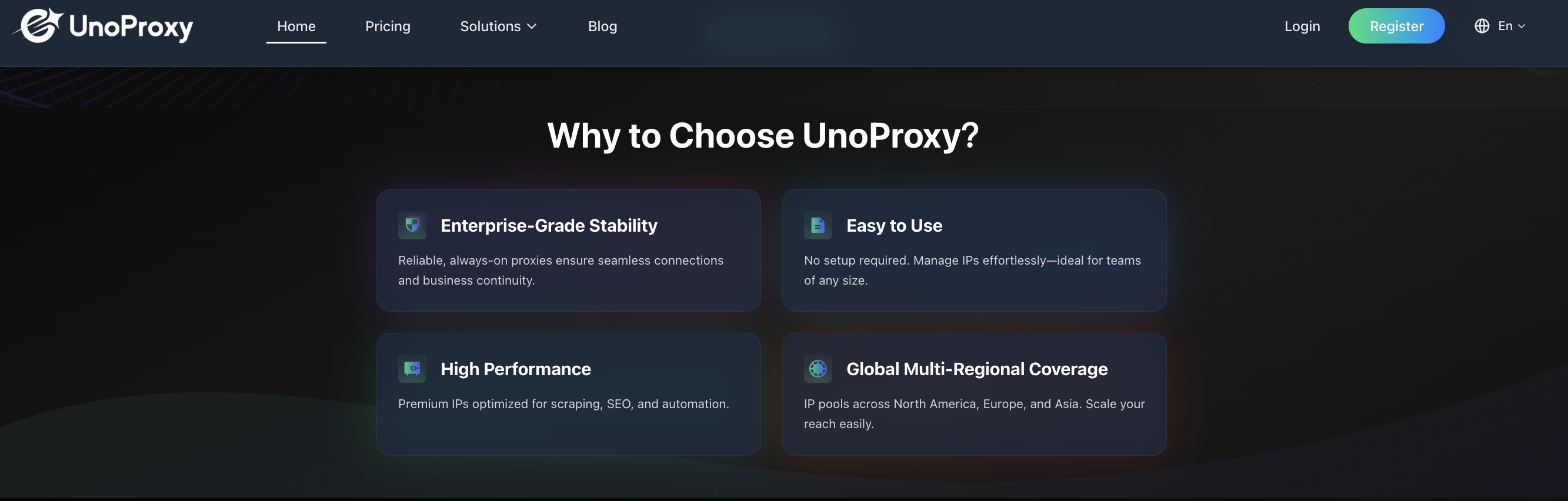
Conclusion: Step into the Mobile-First Future
The internet is increasingly accessed through mobile devices, and platforms are adapting accordingly. Mobile proxies are no longer a niche tool but an essential asset for anyone who needs the highest level of online legitimacy, security, and access.
They offer the unique ability to blend in seamlessly with billions of legitimate mobile users, making them indispensable for social media management, ad verification, and competitive data intelligence.
While you can set a basic proxy on your own phone's Wi-Fi, for professional, high-stakes tasks, a dedicated provider is the only viable path. Don't let IP-based blocks and inaccurate data limit your potential.
Embrace the gold standard in proxy technology. Sign up for UnoProxy today and leverage the power of our premium mobile proxy network to operate with confidence, accuracy, and complete stealth. Start your journey now!